Which languages does Lara support?
Discover the supported languages, translation combinations, and how to select them
Lara’s Supported Languages
Lara currently supports translations for the following languages:
|
|
Create Tens of Thousands of Language Combinations
With 206 supported languages, you can create up to 42,230 language combinations [with 21,115 unique pairs].
How to Select Languages
For Text Translation
- Start on the Translate Text tab.
- Choose the source language (the one your text is written in) from the dropdown menu. If you’re unsure, Lara can automatically detect it for you.
- Select your target language—the language you want your text translated into—from the dropdown on the right.
.png?width=599&height=311&name=which-languages-does-lara-support-text%20(1).png)
For Document Translation
- Navigate to the Translate Documents tab.
- Drag and drop your document or click Browse File to upload it.
- Choose the source language and target language from the dropdown menus. Lara supports almost all file formats, making the process seamless.
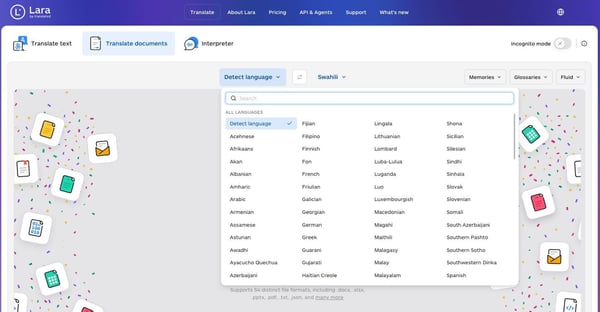
This article is about:
